E-learning has long been an integral part of modern continuing education. But if you want to create interactive online courses, you need the right tools. This is where authoring tools come in. But what exactly is an authoring tool, what functions does it offer, and how can it be used effectively to create appealing and educationally valuable e-learning courses?
What is an authoring tool?
An authoring tool is specialised software for creating digital learning content that is characterised by user-friendliness, flexibility and interactivity. It enables subject matter experts, trainers and companies to develop professional courses without requiring in-depth programming knowledge. In addition to creating static content, modern authoring tools offer advanced options for integrating interactive elements, automating learning processes and adapting to different learning types and speeds.
Authoring tools are designed to support different learning formats such as web-based training (WBTs), simulation-based training, performance support systems and mobile learning applications. They enable the creation of standardised courses as well as personalised, adaptive learning paths that meet the specific requirements of the target groups. In addition to traditional e-learning courses, these tools can also be used to develop micro-learning units, gamified learning paths and immersive learning scenarios.
A powerful authoring tool goes beyond mere content creation. It offers functions for collaborative course development, the integration of artificial intelligence for automated content generation, and comprehensive analysis and reporting tools. This enables the continuous optimisation of learning offerings based on real usage data and supports data-driven decision-making in learning strategy.
The areas of application for authoring tools range from internal employee training in companies and digital learning platforms at universities to globally scalable online courses for different target groups.

The selection of the right authoring tools depends on what they are to be used for and what technical requirements they must meet.
- Desktop-based authoring tools: These programmes are installed locally and offer extensive functions for creating content.
- Cloud-based authoring tools: These tools run in a browser and enable location-independent collaboration, often with direct integration into learning management systems (LMS).
- Specialised authoring tools: These address specific use cases, e.g. for simulation-based training, VR learning environments or gamified content.
- Authoring platforms: This platform offers a comprehensive solution with integrated individual applications for different use cases, including content creation, management, localisation and delivery.
Important functions of an authoring tool
A professional authoring tool is characterised by a wide range of functions that enable the effective and efficient development of interactive learning content. In addition to the creation, management and maintenance of learning content, it must also be possible to design courses in a modular and scalable way. The division into chapters and learning units enables precise control of the learning process and intuitive navigation for the user.
Support for multimedia content is essential in e-learning and demonstrates the added value of this type of knowledge transfer. High-quality learning formats rely on a combination of text, images, videos, animations and audio files to cater to different learning preferences. It is not only static content that is crucial here, but above all interactive elements such as clickable hotspots, 3D objects, software simulations or drag-and-drop tasks, simulation-based decision trees and real-time feedback mechanisms.
Many advanced authoring tools support different types of learning content structuring and offer adaptive learning in addition to linear, branched learning, in which content is dynamically adapted to the individual performance level of learners. This contributes significantly to personalising the learning experience and increases the sustainability of knowledge transfer. In addition, powerful examination and testing mechanisms are essential for assessing learning progress. These should include not only classic multiple-choice tests, but also complex scenario-based tests and simulation-based assessments.
A modern authoring tool should also be fully SCORM, xAPI or LTI compatible to ensure seamless integration with learning management systems (LMS) and other digital ecosystems.

- Modular course structure: Content can be divided into chapters and learning units to create a clear structure.
- Multimedia content: Texts, images, videos, animations and audio elements ensure a varied design.
- Interactive elements: Hotspots, drag-and-drop tasks, quizzes and simulations increase motivation to learn.
- Adaptive learning: Courses can dynamically adapt to learning progress to enable individual learning paths.
- Exam questions & tests: Knowledge tests can be created with various question types such as multiple choice, fill-in-the-blank or scenario-based decisions.
- SCORM & xAPI compatibility: Authoring tools enable integration with learning management systems (LMS) to track learning progress.
Get started with the right authoring tool
Discover what an authoring tool can really do and why EVOLUTION³ is your ideal partner for e-learning. Create interactive content without technical hurdles. Try EVOLUTION³ now and see for yourself!
Interaction options in e-learning courses
Interactive elements are key to maximising learning success. While passive content often leads to cognitive overload or disinterest, targeted interactions increase attention and enable active learning. A good combination of video and audio content with interactive elements can also improve the cognitive learning process. Clickable hotspots or interactive knowledge queries that display additional information or context-related content deepen knowledge.
Modern e-learning concepts also increasingly rely on simulation-based interactions. Drag-and-drop tasks, interactive decision trees and scenario-based case studies offer practical learning environments in which users can apply their knowledge directly. Immersive technologies such as 360-degree images and 3D objects are particularly valuable for simulation-based training and enable realistic interactions in virtual spaces.

- Clickable elements: Learners can click on images, buttons or hotspots to obtain further information.
- Drag-and-drop tasks: Learners assign terms or put processes in the correct order.
- Scenarios & simulations: Realistic simulations are particularly valuable in practical training, e.g. for soft skills training or technical training.
- 360-degree images & 3D objects: Enhance the learning experience and enable realistic interactions.
- Video & audio integration: Expert interviews, explanatory videos or podcasts support different learning styles.
Check knowledge in a meaningful way

Effective learning assessments are essential for ensuring that knowledge is retained and identifying gaps early on. A well-developed testing strategy uses different types of questions to cover a range of cognitive skills. In addition to multiple-choice questions, fill-in-the-blank texts, interactive scenarios and simulation-based tests are particularly valuable for practical assessment.
A modern assessment should also incorporate gamification elements. Progress bars, digital badges or reward systems can significantly increase learner motivation. Realistic tests are particularly beneficial in professional contexts. Simulation-based assessments or complex case studies offer practical and sustainable proof of knowledge.
- Variation in question types: Not only multiple choice, but also fill-in-the-blank texts, matching exercises and practical case studies are useful.
- Feedback & explanations: Incorrectly answered tests should not simply be marked as ‘wrong’, but should be accompanied by an explanation.
- Gamification elements: Points, badges or progress bars increase motivation.
- Realistic tests: Practical scenarios and open questions are more valuable than pure knowledge tests, especially in continuing vocational education.
Interactivity of a course

The optimal balance between interactivity and content depth depends heavily on the goal and content of the training. While too many interactions can interrupt the flow of learning and cause distraction, purely passive content delivery often leads to disinterest.
Basic guidelines:
- Simple training courses (e.g. compliance training): Limited interactivity with quiz elements and short videos.
- Complex training courses (e.g. soft skills training): More interactivity, e.g. scenarios or interactive dialogues.
- Technical or practical training: Simulations, 3D objects and interactive case studies are particularly important.
E-learning made easy:
EVOLUTION³ for effective courses
Become an e-learning pro with EVOLUTION³! Create digital learning units quickly and easily.
Secure your competitive edge now!
Conclusion
Authoring tools are more than just production tools; they are an indispensable tool for creating professional e-learning courses. They are the strategic tool for developing innovative, interactive and didactically valuable learning content. A sound didactic concept is the basis for sustainable learning. It is the combination of constructivist teaching methods, multisensory approaches, adaptive learning paths and competence-oriented knowledge transfer that turns a good e-learning course into an excellent digital learning experience. Ultimately, the success of digital learning offerings and a motivating learning experience with a high level of knowledge transfer depends on the right balance between the use of technology, didactic methodology, multimedia elements, practical interactions and sensibly structured tests.
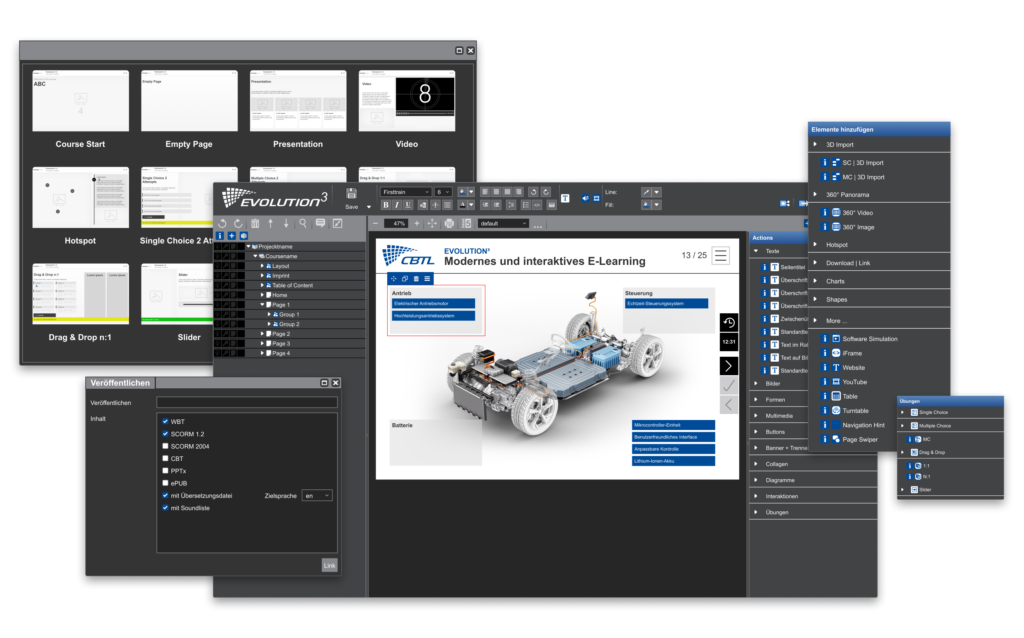
With our EVOLUTION³ production platform, we offer a powerful solution that has been successfully implementing many of the concepts and best practices mentioned above for years. CBTL has more than 25 years of e-learning expertise, which we have proven in thousands of e-learning projects and which enables us to develop tailor-made, high-quality learning solutions. We are happy to advise and support organisations and companies in designing efficient and sustainable e-learning strategies.
